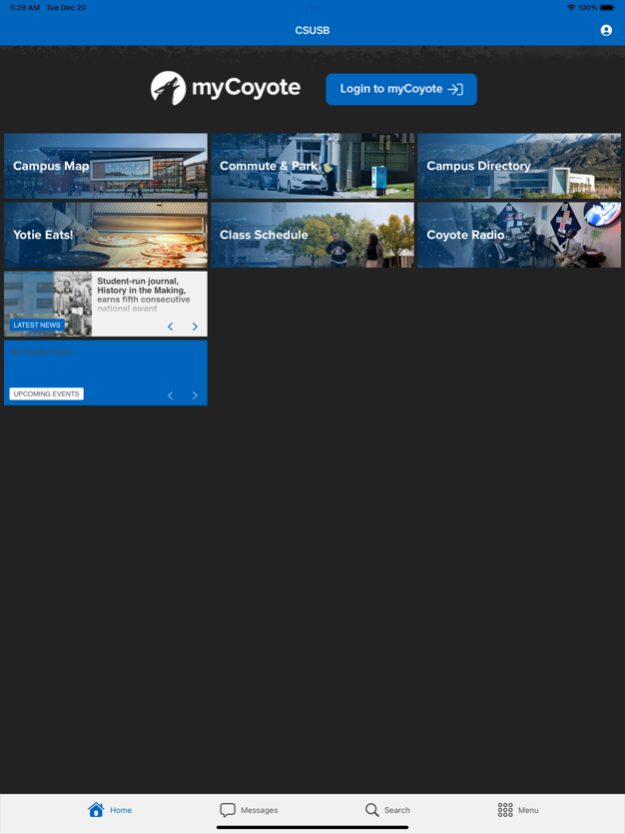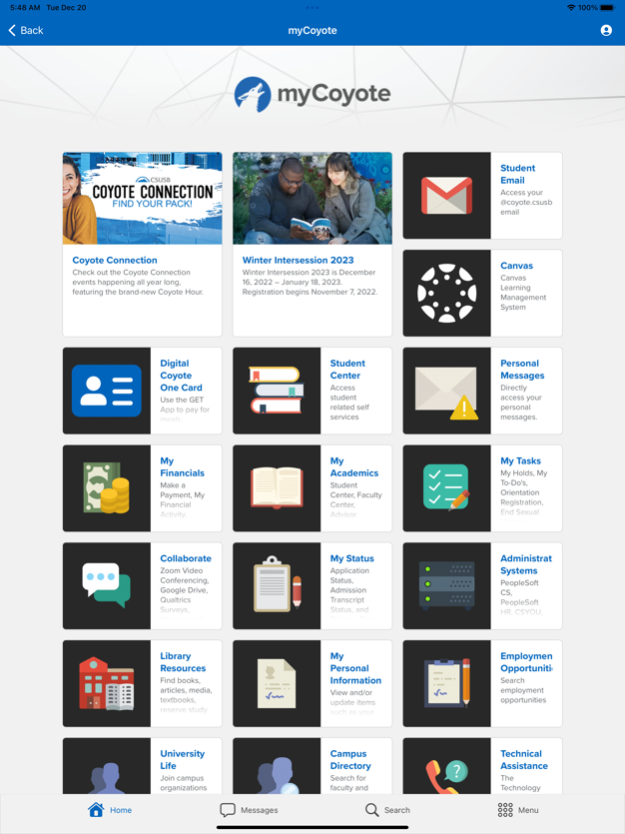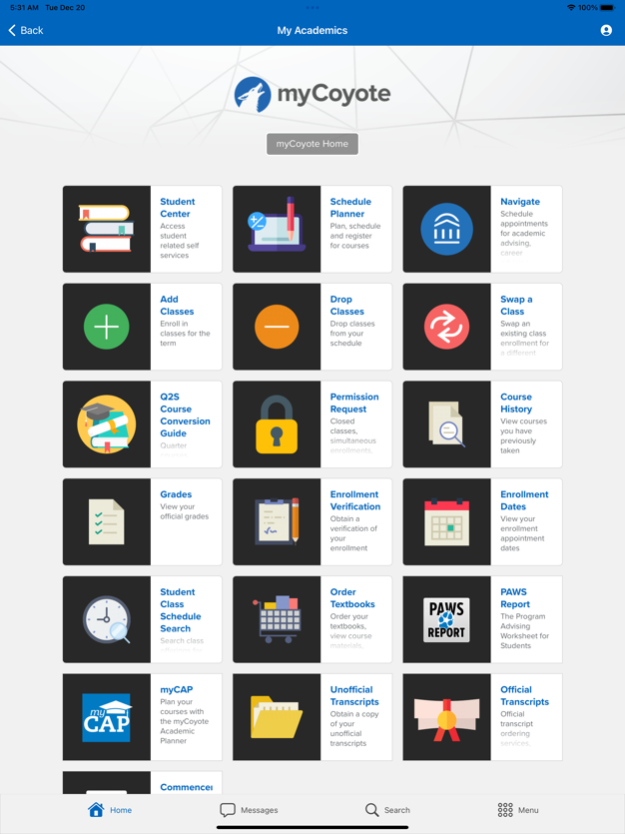CSUSB myCoyote 1.0.6
Continue to app
Free Version
Publisher Description
This native app has a very similar "look and feel" to the myCoyote portal in a "responsive design" format, which is view-able with mobile browsers like safari or chrome on a mobile device. This "native app" is built and compiled using a framework by Modo Labs. The intended use of the app is to provide a more mobile friendly experience for students, faculty, and staff for campus related systems. Once authenticated, campus affiliated accounts are given access to specific content determined by the users role and device type. Current features of this app include full functionality of the myCoyote portal experience, for example; course enrollment services, financial management, news feeds, and (read-only) blackboard course announcements for mobile. This is the first version of this app; there are plans to include new features in the coming months.
Dec 20, 2022
Version 1.0.6
Enhancements and the “Stale Request Error” message preventing login to the portal after a period of time has been fixed
About CSUSB myCoyote
CSUSB myCoyote is a free app for iOS published in the Kids list of apps, part of Education.
The company that develops CSUSB myCoyote is California State University, San Bernardino. The latest version released by its developer is 1.0.6.
To install CSUSB myCoyote on your iOS device, just click the green Continue To App button above to start the installation process. The app is listed on our website since 2022-12-20 and was downloaded 1 times. We have already checked if the download link is safe, however for your own protection we recommend that you scan the downloaded app with your antivirus. Your antivirus may detect the CSUSB myCoyote as malware if the download link is broken.
How to install CSUSB myCoyote on your iOS device:
- Click on the Continue To App button on our website. This will redirect you to the App Store.
- Once the CSUSB myCoyote is shown in the iTunes listing of your iOS device, you can start its download and installation. Tap on the GET button to the right of the app to start downloading it.
- If you are not logged-in the iOS appstore app, you'll be prompted for your your Apple ID and/or password.
- After CSUSB myCoyote is downloaded, you'll see an INSTALL button to the right. Tap on it to start the actual installation of the iOS app.
- Once installation is finished you can tap on the OPEN button to start it. Its icon will also be added to your device home screen.